eBooks
BACKTo retrieve eBooks from the GIHE subscribed resources, you have multiple options:
Main search bar

EBSCO Discovery Service includes the e-Books Business Collection, which gives access to thousands of full-text electronic books covering business and management with topics such as accounting, economics, entrepreneurship, emerging markets, green business, leadership, marketing, public relations, strategic planning, supply chain management, etc.
Once on the result page, click on “All filters” under the search bar on top of the page, then select “Source Types”
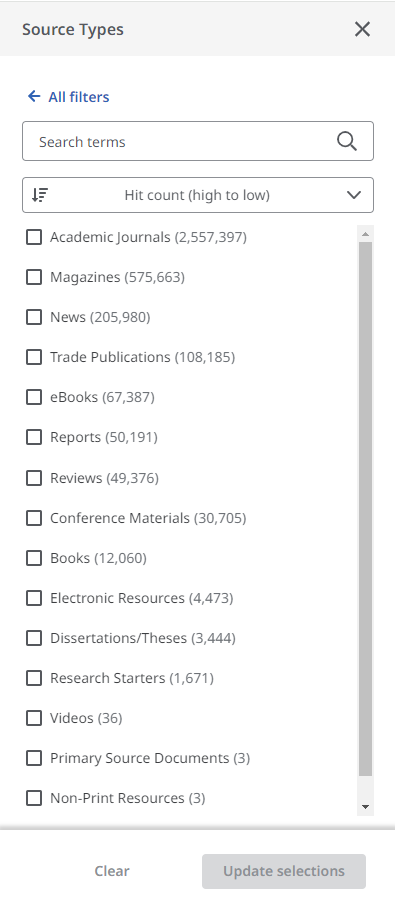
You will have multiple options depending on the suppliers: PDF Full Text, or EPUB Full Text

Institute of Hospitality
Institute of Hospitality offers a collection of resources in the field of hospitality, leisure, and tourism. It includes access to online journals and the full content of e-books.
First, you need to create your own account, starting from the “Membership” tab and selecting “Student”.
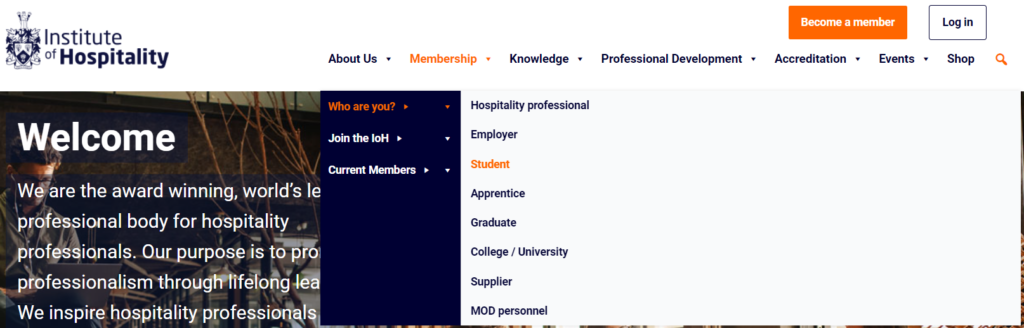
Follow the procedure according to your location of studies:
Once connected, go to the “Knowledge” tab and select “IoH Library” and login with your newly created credentials.
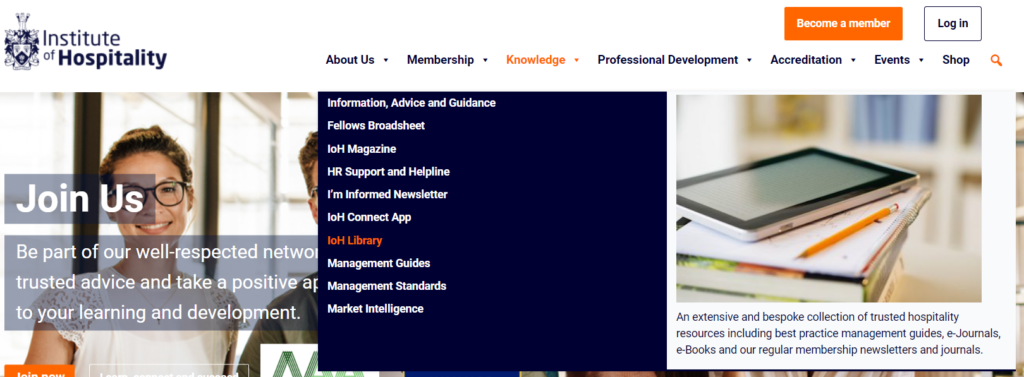
Start a search and use the left side menu to limit your results to “Books” and “eBooks”:
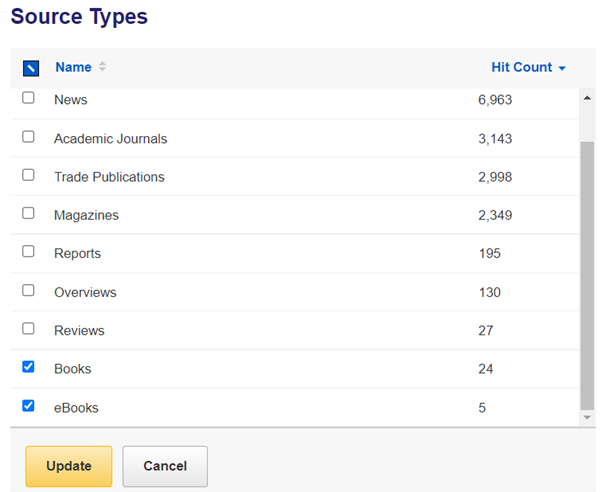
This will retrieve book chapters as well as full eBooks.
ProQuest

ProQuest provides scholarly journal articles, dissertations, market reports, industry reports, business cases, and global trade news on the field of Business, Management, and Trade. It includes more than thousands of academic and multidisciplinary eBooks from the eBook Central database.
From the Advanced Search page, type your exact title or keywords and select “Books” in the limiter “Source type”:
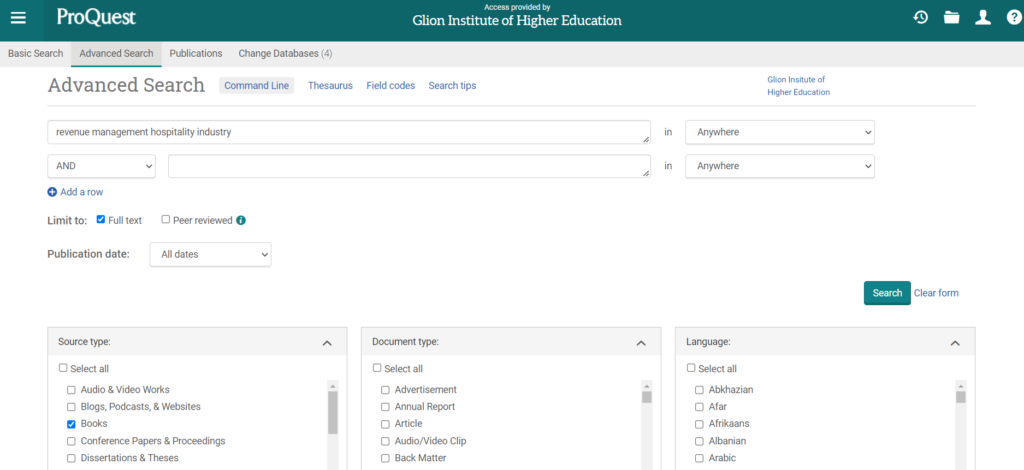
JSTOR
JSTOR provides content focused on social science journals with a focus on science and social science theory, data, and analysis. It introduces new disciplines such as transportation studies and development studies.
To search for eBooks, type your keywords in the search bar and use the limiter “Primary on the left side menu:
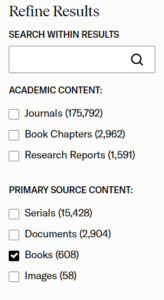
Google Books
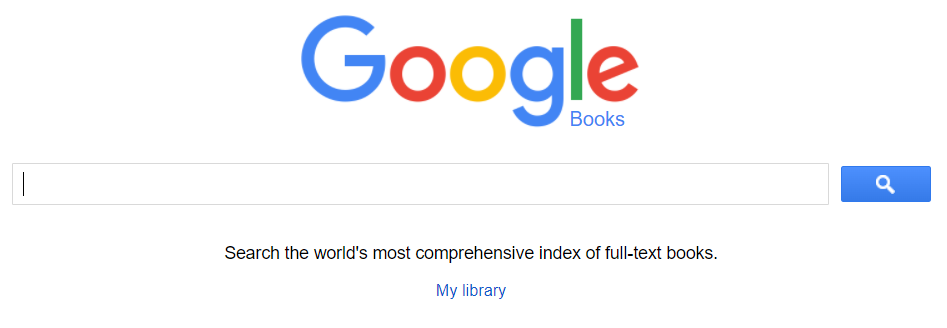
Search and preview millions of books from libraries and publishers worldwide. The search box is the same as Google.
When your keywords match the words in a book, the link to this book will appear in the list of results.
You can access the full text of the books when they are out of copyright or if the copyright owner has given permission. Otherwise, you may have access to a preview of the book.



